Prevent
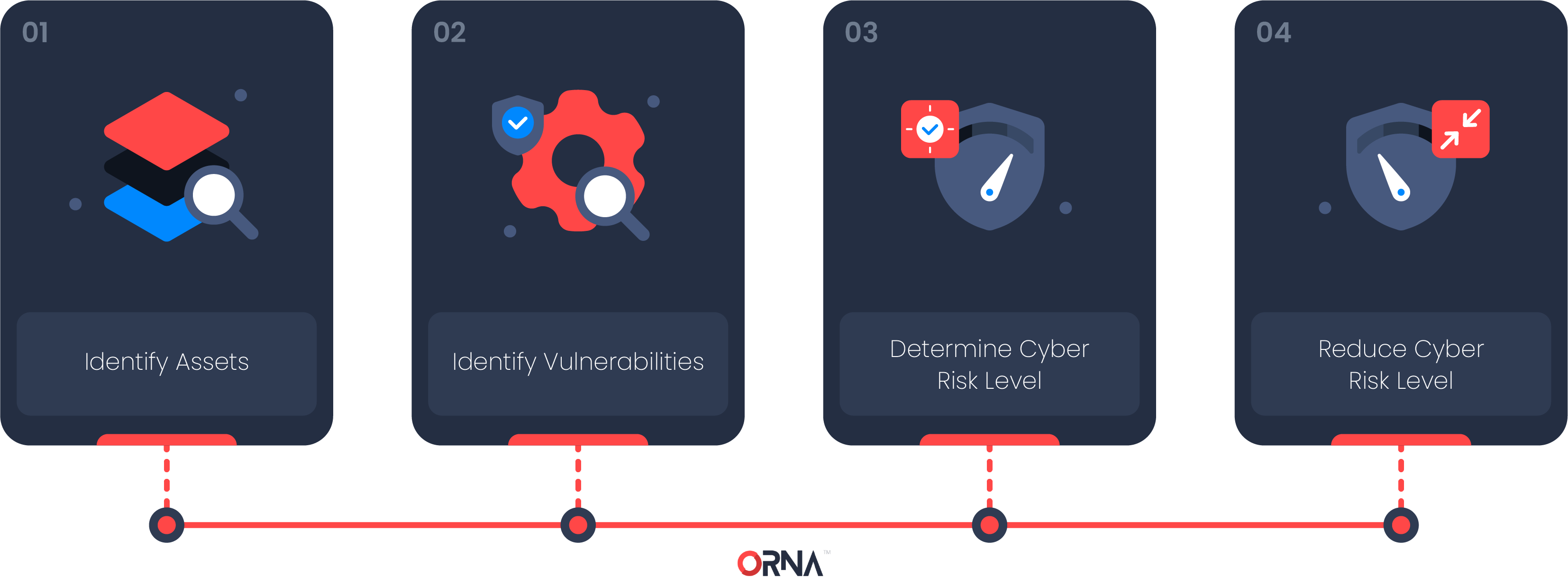
Step 1: Identify in-scope assets
- Go to the Assets section on the sidebar of the platform.
- View asset risk KPIs, such as:
- Top 5 Most Compromised Assets
- Top 5 Most Compromised Asset Types
- Key Asset Statistics per their levels of criticality
- The list of all monitored (green eye icon) and non-monitored assets and their details
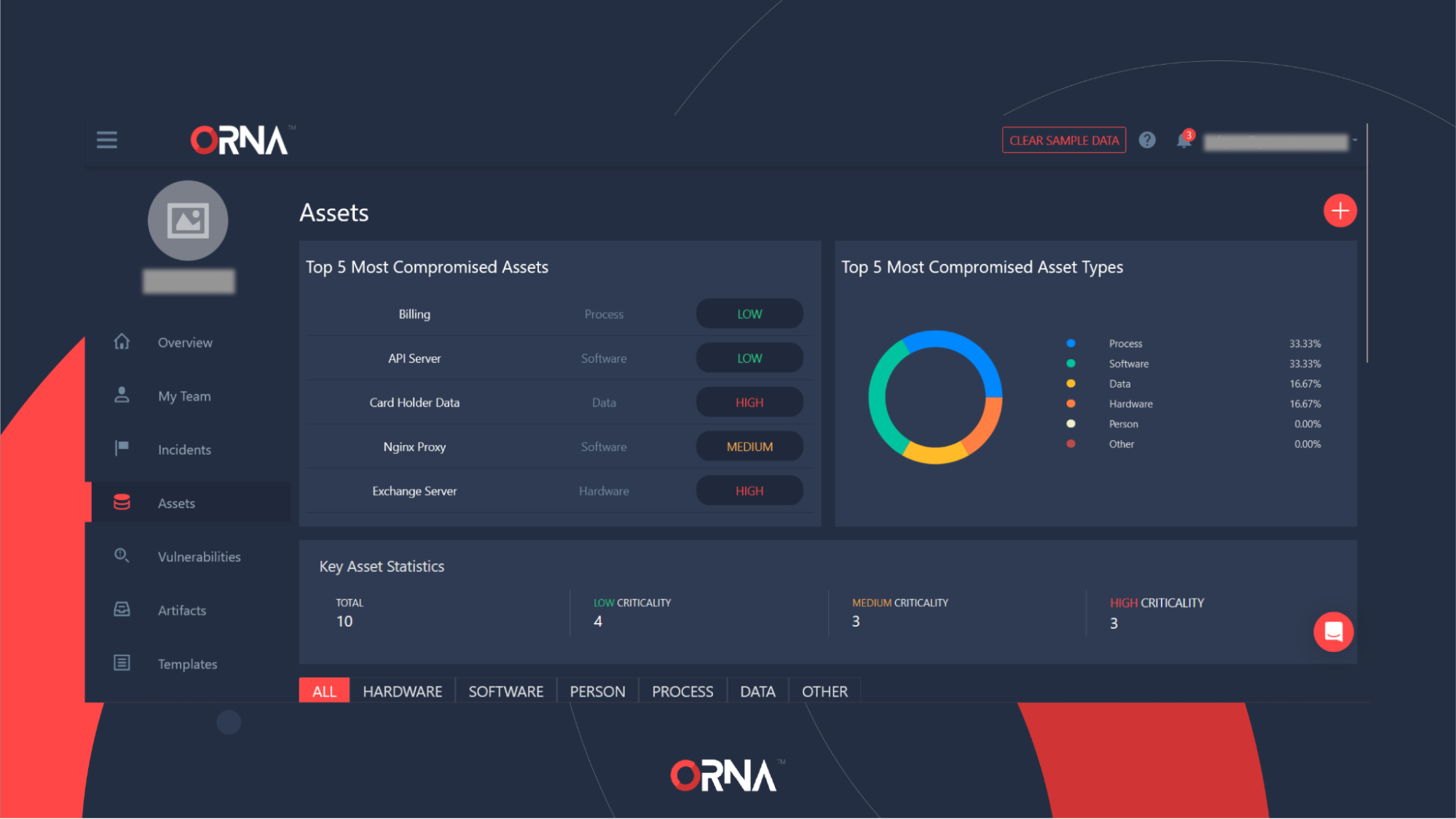
ORNA's Assets dashboard (partial)
Step 2: Discover vulnerabilities and mission-critical assets
- Navigate to the Vulnerabilities section of the platform to view all CVSS-scored vulnerabilities within your monitored assets in real-time.
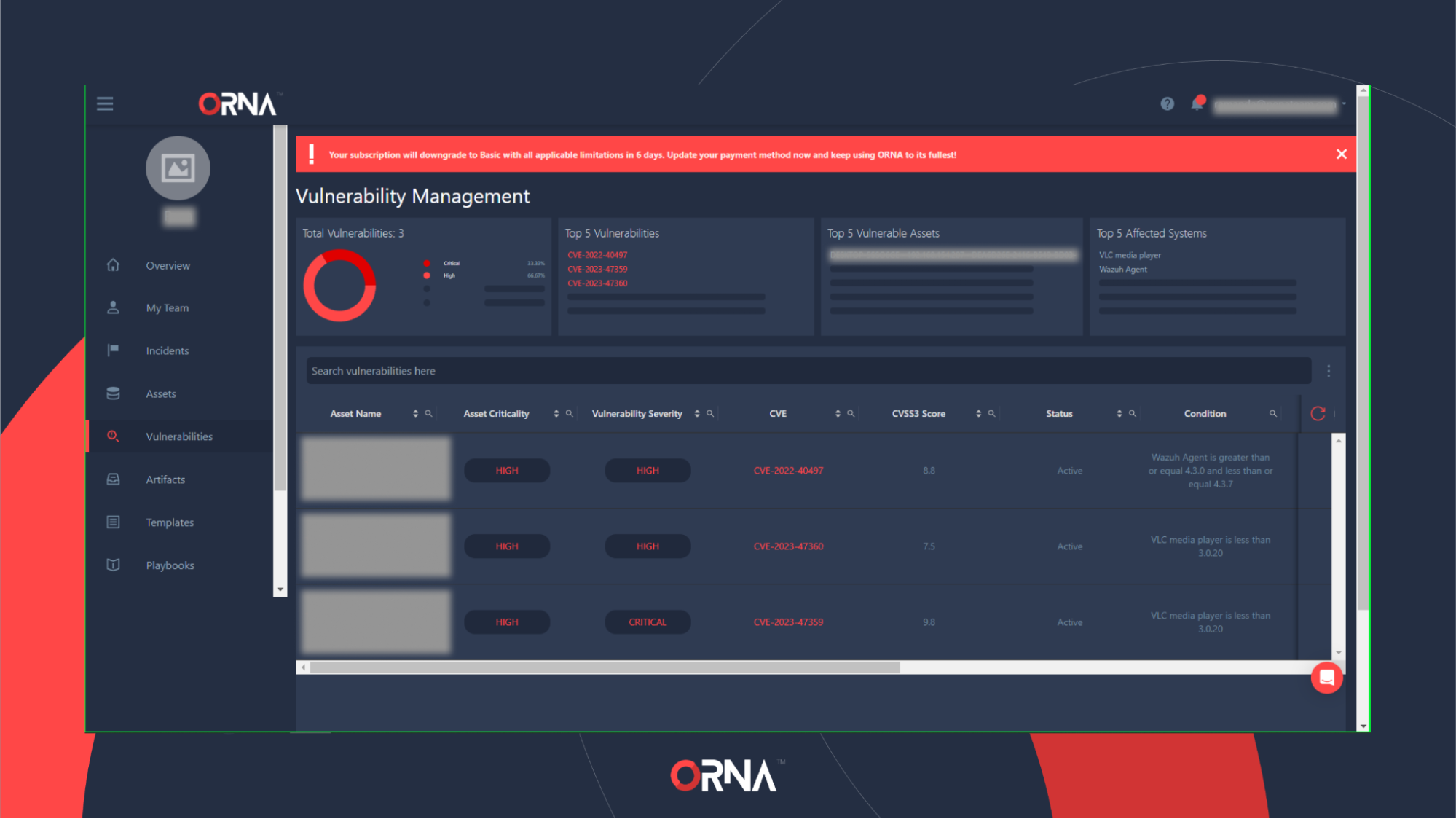
ORNA's Vulnerabilities dashboard (partial)
- Navigate to the Assets section on the platform's sidebar.
- Sort the list of assets by level of criticality.
- Identify your Crown Jewels (mission-critical assets) based on the High criticality level.
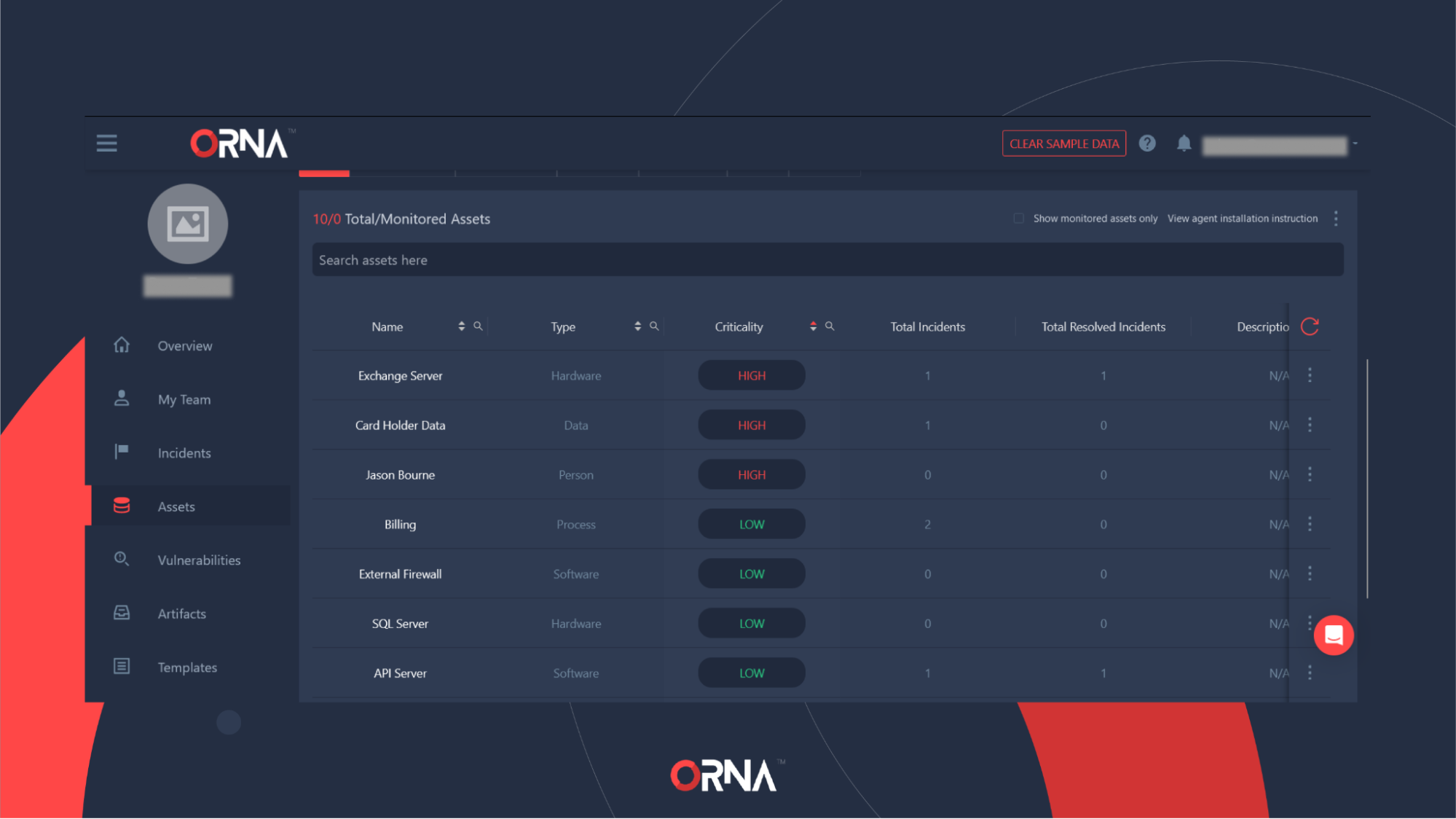
ORNA's Assets dashboard (partial)
- Click on any asset record to view further details.
Step 3: Determine your cyber risk level using the NIST Cybersecurity Framework
- Navigate to the Overview section and click on the Risk tab in the top right corner of the screen.
- Assess your current overall cyber risk level per the five domains and 23 categories of the NIST Cybersecurity Framework (CSF).
- Click on any of the domains or categories to view the details.

ORNA's Risk Management dashboard (partial)
Step 4: Reduce your cyber risk level by performing the recommended actions
- Navigate to the Overview section and click on the Risk tab in the top right corner of the screen.
- Under the NIST CSF Score graph and the list of categories, the platform provides a list of recommended actions based on your current cyber risk scoring.
- Complete all the recommended actions.
- Click the checkmark icon to dismiss any specific action after it has been completed to automatically update the rest of the Risk dashboard accordingly.
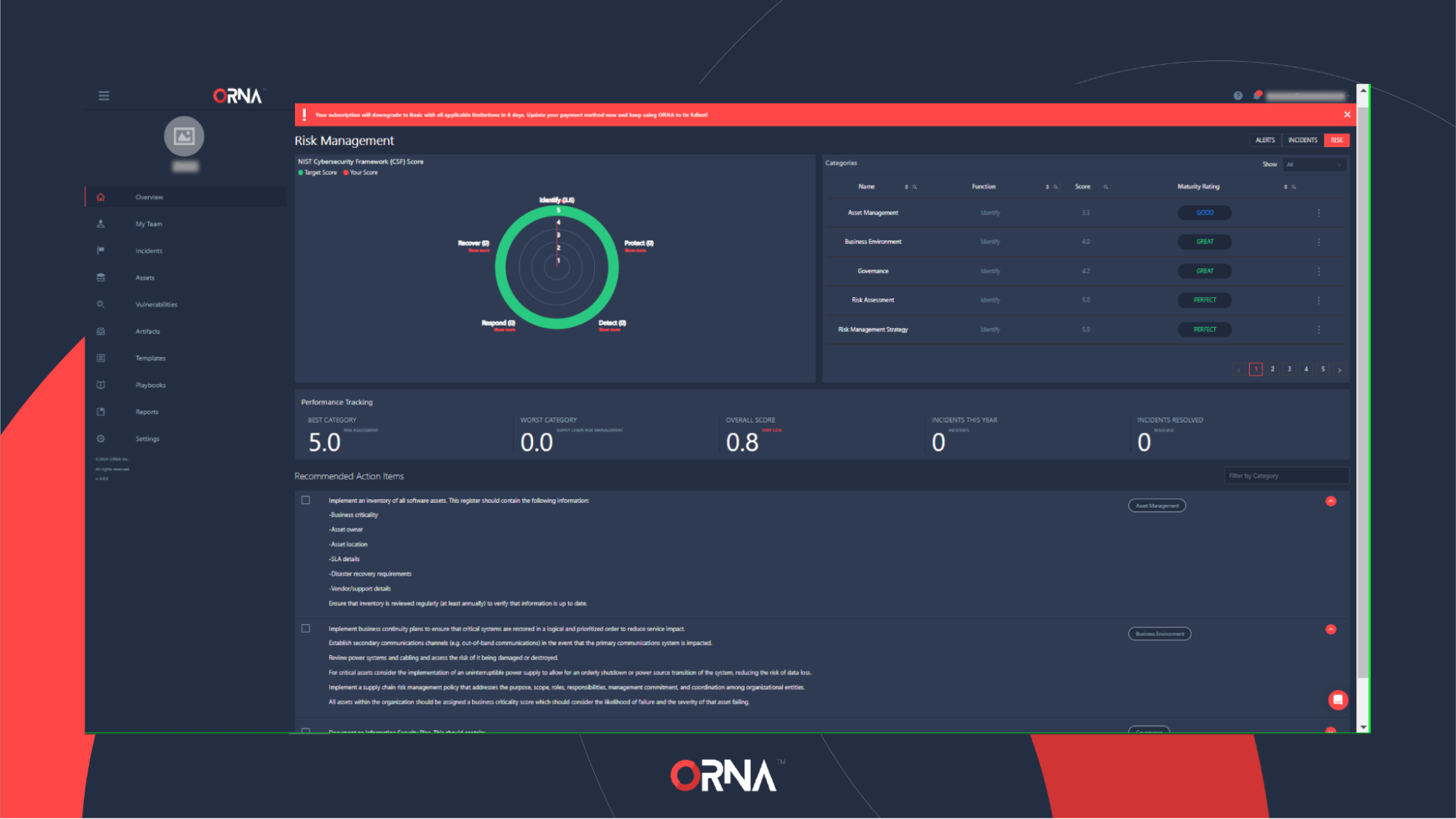
ORNA's Risk Management dashboard (partial)
Updated 9 months ago
